Adding SSL Certificate to IIS Website
After installing the UMP-SP you must install the SSL certificate to the IIS Website.
| ➢ | To install the certificate: |
| 1. | Open Internet Information Services (IIS) Manager. |
| 2. | Click Windows Start and type IIS. |
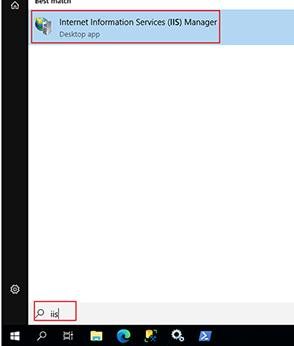
| 3. | Browse in the Connections pane to Default Web Site and select Bindings. |
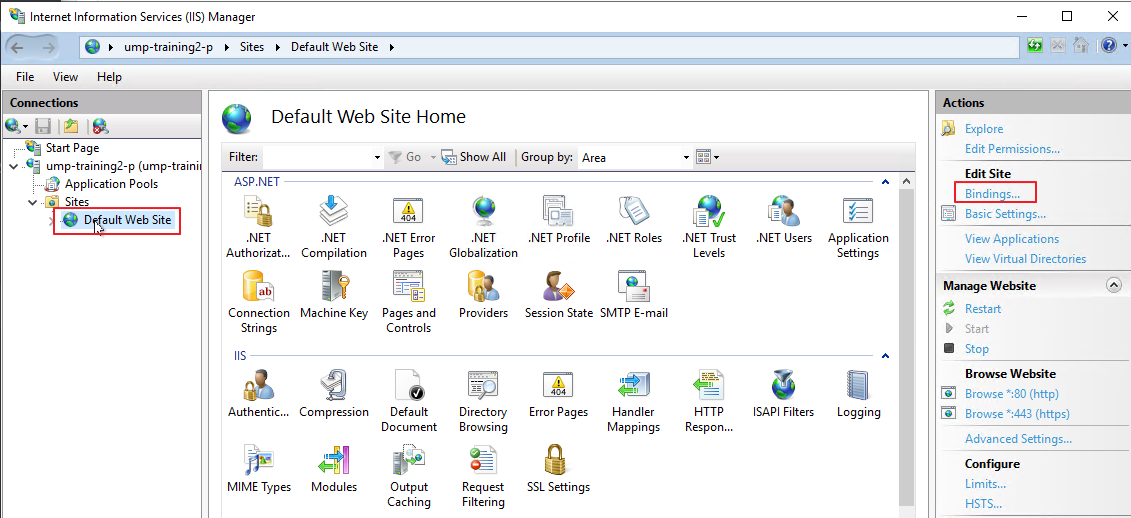
| 4. | Click Add, select https, select your SSL certificate and then click OK. |
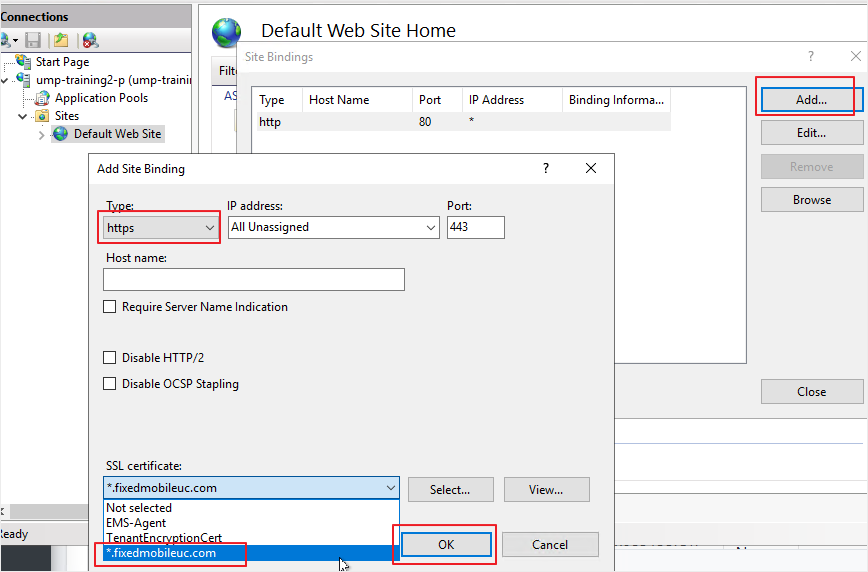
| 5. | Click Close. |
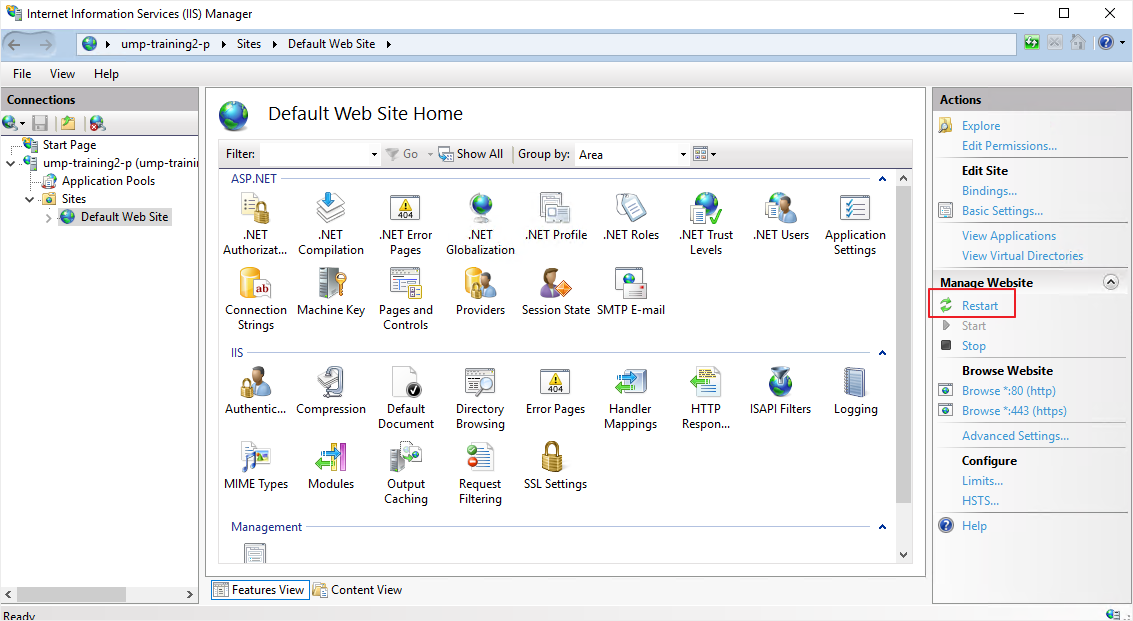
| 6. | Restart IIS. |